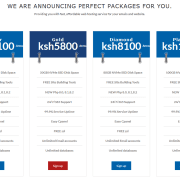Web Hosting Price Comparison in Kenya (2026)
Web Hosting vs Local Cloud vs International Hosting in Kenya (2026)
Web Register Limited is a trusted web hosting company in Kenya, offering fast, affordable, and reliable hosting solutions. When setting up a website, businesses often wonder whether to choose traditional web hosting, local cloud hosting, or international hosting. Each option has unique advantages depending on your website needs, target audience, and budget.
This guide compares all three options to help Kenyan businesses make informed hosting decisions in 2026.
Traditional Web Hosting
Traditional web hosting is the most common choice for small to medium websites. This type of hosting typically includes:
- Shared hosting or VPS hosting
- Fixed server resources (CPU, RAM, storage)
- cPanel access for easy website management
- Affordable monthly pricing
Advantages of Traditional Hosting:
- Cost-effective for startups and small businesses
- Easy to manage via Web Register Limited cPanel
- Local providers offer Kenyan-based support
Drawbacks:
- Limited scalability for high-traffic websites
- Shared servers can affect speed if other sites experience traffic spikes
Web Register Limited provides fast, secure, and affordable shared and VPS hosting for businesses in Kenya, making it a top choice for traditional hosting.
For more about shared hosting, see Wikipedia: Web hosting service.
Local Cloud Hosting
Local cloud hosting is increasingly popular for businesses needing flexibility and scalability. Cloud hosting uses a network of virtual servers rather than a single server, offering:
- Dynamic resource allocation
- High uptime and redundancy
- Scalable storage and processing power
Advantages of Local Cloud Hosting:
- Flexible and scalable for growing websites
- Fast website access for Kenyan audiences
- Local support and payment options, including M-Pesa
Drawbacks:
- Slightly higher cost than shared hosting
- Requires some technical knowledge to manage resources
Local cloud hosting is ideal for medium to large businesses expecting fluctuating traffic or requiring high uptime. Providers like Web Register Limited and Wingu Systems offer robust local cloud solutions.
International Hosting
International hosting refers to hosting with servers located outside Kenya, often in regions such as the US or Europe. This option is usually considered for businesses targeting global audiences.
Advantages of International Hosting:
- Access to large-scale server infrastructure
- Reliable uptime and advanced hosting features
- Often includes content delivery networks (CDNs) for global performance
Drawbacks:
- Slower website loading for Kenyan visitors due to server distance
- Support may be in a different time zone
- Limited local payment options
International hosting is best suited for businesses with a global reach or those requiring advanced hosting features like enterprise-grade security. Popular international providers include Bluehost and HostGator.
How to Choose the Best Hosting Option in Kenya
When choosing between traditional web hosting, local cloud, or international hosting, consider:
- Website size and traffic expectations: High-traffic sites may need cloud or VPS hosting
- Target audience location: Kenyan audiences benefit from local hosting
- Budget and cost-effectiveness: Startups may prefer affordable shared hosting
- Technical expertise: Cloud hosting may require more management skills
For most Kenyan businesses, local hosting providers like Web Register Limited offer the best combination of speed, affordability, and support.
Advantages of Local Hosting in Kenya
Choosing a Kenyan host provides multiple benefits:
- Faster loading speeds for local visitors, improving SEO
- Local support for troubleshooting and technical assistance
- Reduced latency and better performance for Google search in Kenya
- Higher reliability for small and medium businesses
Local hosting also helps websites rank higher in Google Kenya searches, giving your business a competitive edge online.
SEO Considerations
Selecting the right hosting affects search engine optimization (SEO):
- Speed and performance: Faster websites reduce bounce rates and improve rankings
- SSL/HTTPS: Secure websites are favored by Google
- Uptime: Minimizes downtime so search engines can crawl your site efficiently
- Local relevance: Hosting in Kenya improves page load speed for Kenyan users, which boosts local SEO
By hosting with Web Register Limited, businesses gain a local SEO advantage, ensuring better visibility for keywords such as:
- web hosting in Kenya
- web hosting companies in Kenya
- affordable web hosting Kenya
- webhost Kenya
- Kenya website experts
Choosing between web hosting, local cloud hosting, and international hosting in Kenya depends on your website goals, audience, and budget.
For most businesses targeting the Kenyan market, local hosting from Web Register Limited provides the perfect balance of affordability, speed, reliability, and support. With optimized servers, cPanel access, free SSL, and local customer support, your website can perform well, stay secure, and rank higher in search results.
To get started, explore our affordable hosting plans or contact us today.